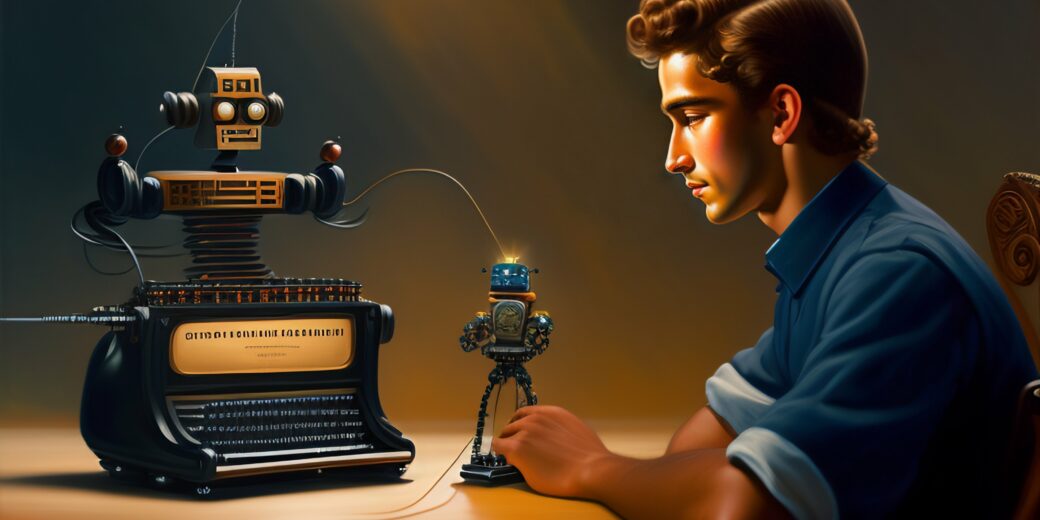20 articles in 1 day using free AI tools (The Plan)
This article was published on the morning before the experiment started, check out the results post which I updated throughout the day.
Back in 2013 I went on a 2 week program in the Philippines, the original Tropical MBA Build a business retreat. We essentially had 2 weeks to try to build a business with a very loose and open schedule. One day I decided to generate a bunch of content for my new startup and I dedicated the day to writing as many blog posts as I could. In the end I was able to write 13 posts in one day to kick off the content on the new site (I’m a fast aggressive typer, I’ve broken many apple keyboards).
In the last few months, creating written content for your blog has become a very different experience. Many people are using tools like ChatGPT, Bard or Jasper to help create the posts in a dramatically different way.
I’ve done my own experiments with using ChatGPT to create a personal article about me. The results weren’t bad, but I didn’t think it was as good as me writing it because the content is fairly personal.
Compare:
Back to Square One: The Relentless Ups and Downs of My Entrepreneurial Journey (The AI Version)
with
Thoughts on starting from scratch again at 43
For more generic content, the AI content is outstanding and is a huge timesaver. Part of me wonders if there is much of a future in the types of blog posts that these tools are good at creating. I know for myself over the last few weeks I’ve had to do a lot of catch up launching my new WordPress support business WP Master, and I’d say 80% of the time I’ve had an issue I’ve gone straight to ChatGPT or Bard and haven’t needed to look up an article on the internet.
This is going to be a huge change in behaviour for the web. But given I’ve got the time on my hands, and the change isn’t quite here yet, I figured I’d still keep creating articles for now. So here’s what I did.
The idea of the content is 3 fold:
- I want to get some google traffic to the WP Master site so I can sign up a few more clients. Whether some generic blog posts will do that is doubtful but it’s worth an experiment.
- I like having a blog and content on the site to re-enforce that the company has expertise and bring a bit of a human level to a brand. I’ve always loved content for this, so the new site shouldn’t be any different.
- In my communications back and forth with customers I’d like to be able to send articles on topics and I’d rather send customers to my own site than another site.
So with that in mind I want the content to be based around WordPress issues but don’t have any really specific ideas about what to write about.
Idea generation
To come up with the 20 decent posts my goal was to come up with around 30 ideas in a brainstorming session, narrow that down to about 25 which I’ll attempt to pull together, and then narrow that down to the 20 best ones to publish.
I did the following things to come up with a list of 30 topics:
- I wrote a book about Content Marketing back in 2015 so I might as well look at that to see if that’s useful. The resources are still available up here, there are a few useful frameworks up there including one for coming up with your first 20 ideas, perfect! I had a quick through those and came up with the following ideas:
- Twitter – I saw a tweet from the official @WordPress account about updating to the latest version – good topic idea. Topic 1 – “The importance of keeping WordPress up to date” (can use AI later to make a better title). Related topic “Should I enable WordPress auto updates”. I then saw a post from Cloudways and it reminded me how much of a fan I was of managed WP Hosting. Topic idea “The benefits of managed WordPress hosting providers like Cloudways”. On a side note I’d love to get clients who host with Cloudways because I love their platform so maybe this will help me get some brownie points haha. That then reminded me about what WordPress was like when I was last back in the game in 2015 and what had changed. Topic idea “My observations on what’s changed in WordPress since I left in 2015″. I then saw a tweet about WordPress being 20 years old, yikes. That got me thinking about what it was like back in the day, the competitors, how WordPress ended up winning. Could be a fun article – ‘How WordPress won the open web CMS war”. Then I saw this tweet “When do you utilize a staging site for your #WordPress site versus making changes right on production?” Turns out I have a process for this to use with my clients so that’s an easy one, most is already written. I saw another tweet recommending plugins to use for every site, that’s an easy one – added it in.
- Personal story – The framework talks about choosing a personal story, I thought it might be interesting writing about my early days when you had to build your own CMS for every website. Added “What building websites was like before WordPress”.
- Trends – The next tip in the framework was to look at Google trends, that gave me the idea, what if I write an article about what trends might help or hinder WordPress in the future. I then put WordPress into the search and noticed the trend over the last 20 years was a long climb up and a slow climb down, followed by a bit of a resurgence. Interesting. I wonder how this compares to the trend lines of other web builders. Nice idea for an article “Comparing the trends of today’s most popular website builders”
- Google Keyword Planner – I think dug into the Google Keyword planner. In this tool you can get some keywords with real buyer intent. The balance though is the keywords will be very very hard to rank for and some of these keywords will be hard to create great articles around. Nonetheless it’s worth a shot so I picked out 4 popular relevant keywords “WordPress customer service”, “WordPress help” “WordPress support live” “wordpress support and maintenance”. The first one was pretty clear to me “How to deliver outstanding wordpress customers service”. The others I wasn’t so sure so I gave the keywords to chat gpt and asked it for ideas on what articles to write to target those keywords. I picked out and slightly tweaked the ones I liked best. “Essential WordPress Help: A Beginner’s guide to getting support with your WordPress site”, “Choosing the Right Live WordPress Support Service: Factors to Consider” and “Common WordPress Issues and How Support and Maintenance Services Can Help”.
- Competitors – I did a quick google to find other WordPress support businesses and had a look around their sites to see if I could see any particular posts that looked like they got a decent amount of traction. Also just by looking at a bunch of blogs a lot of other ideas popped into my mind. I ended up adding “Shopify vs wordpress pros and cons”, “The x Best Drag and Drop WordPress website Page Builders (2023)”, “Things to look for in removing excess fat in your WordPress site”, “Low hanging fruit for improving wordpress speed”, “How much does it cost to build a WordPress website”, “What To Do If Your WordPress Website Is Down”, and “How often should I update WordPress, plugins and themes?”.
- Buzzsprout content analyzer – Didn’t find much in here but this one I added to the list “Why Hire Someone to do WordPress Updates”
- I then had a play around with Chatspot – a free tool made by the Hubspot founder Dhamesh Shah. You can put your competitors in there and ask them how they get their traffic and what keywords are used. I’m not sure how accurate it is but I came out of it with some pretty niched down keywords that I figured were worth chasing. I took these keywords and if I could think of a topic I made one, or if I couldn’t I asked ChatGPT. I came up with these: “wordpress website help australia – why choose WP Master”, “Where to find the best WordPress support in Australia”, “WordPress support – The best options around Brisbane and the Gold Coast”.
- I then just asked ChatGPT and Bard straight up “I have just started a WordPress support business can you give me some ideas for blog posts i can put on the site to drive traffic https://wpmaster.com.au/”. I picked the ones I liked “Common WordPress Errors and How to Fix Them”, “Tips for Optimizing WordPress Website Performance”, “Essential WordPress Maintenance Tasks for a Healthy Website”, “How to choose the right WordPress hosting provider” and “A simple guide to WordPress SEO”
After all that was done, I amazingly had exactly 30 ideas to work with!
Content creation
Now I’ve got my 30 ideas, I’ve got to make a start on creating the content. I decided to set myself 2-hourly goals using a timer. So the idea is I work for 2 hours or as long as I need to work for to come up with 5 completed blog posts, then have a break with some sort of incentive to look forward to (coffee, lunch, coffee, beer – in that order).
The plan is to work directly in WordPress to save time and started each post by going into ChatGPT and entering the prompt “I run a WordPress support company called WP Master. I want to put together a long and detailed article on the topic of “X” for the WP Master blog. Can you please give me some content for the article.”
If I’m not happy with the content there I will go to Bard and put in the same prompt but I will include the WP Master URL since the free version of Bard can browse the internet.
The content I get out of the AI will just be the starting point. I’ll paste it into WordPress and begin going through the post from beginning to end, re-writing it, adding bits, taking out anything I don’t like. I’ll use it mainly as a way to get started immediately without thinking. In the end I’ll rewrite a lot of the content provided by the AI.
Image creation
Images are a little bit trickier. I usually like having super image-heavy blog posts. But for this exercise it just would have taken too long, so for the most part I’ll just focus on having a nice looking feature image. Since the experiment focused on free tools and I can no longer use Mid Journey for free I’ll focus my attention on DALL·E 2, Lexica (an AI Image Search Engine), and Unsplash (a free stock photo site that I use a lot). Any editing will be done in Photopea, an awesome free online image editing tool. If coming up with a featured image isn’t obvious or fast, I’ll go back to AI with this prompt “I just wrote an article on the topic “X” I want to create a featured image for the post, can you suggest some images for me”. or “”I just wrote an article on the topic “X” I want to create a featured image for the post using DALL·E 2, can you please give a prompt to use”.
Conclusion
Let’s see how we go, I’ll write a full summary once it’s done but I’ll update this results post throughout the day with progress.
- Selling my small Aussie hosting / WordPress business - April 22, 2024
- My viral latte art video, and my plan for finally getting on board with video Marketing - April 8, 2024
- Partnerships vs Solopreneurship and Partnership Do’s and Don’ts - March 15, 2024